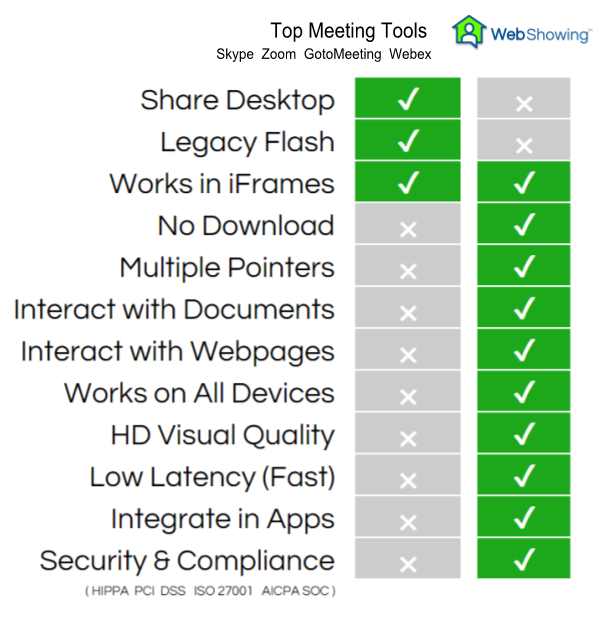Five Key Ways to use WebShowing
|
1. Face time
In the early stages of a relationship, nearly every real estate pro prefers an in-person meeting to a phone call. (And a meeting is certainly preferred over a series of e-mail exchanges.) When it’s impossible for the two of you to get together under the same roof, perhaps for reasons related to scheduling or physical distance, a video conference is the next best thing to being there. These days, nearly everyone uses video conferencing to keep in touch with relatives during the holidays or on birthdays. That means your clients will probably be familiar with it before you even suggest it. 2. Listing presentations Sending off e-mail blasts showing your latest listings doesn’t always move the meter with consumers. A more effective approach might be to set up an interactive session where you can control a presentation visible on both your desktop and your client’s. You can walk them through listings, highlighting the strong points of the property and answering any questions they might have as they come up. 3. Virtual home tours Collaborative presentations are especially useful with out-of-town clients. If someone is moving into your area and looking for a place to buy, their lack of proximity is no longer an obstacle to getting them to see a home. Meet online and show clients video tours to make sure you’re not losing precious time; as a result, they might be settled in a new home weeks or even months sooner than they would be otherwise. 4. Contract negotiations For both buyers and sellers, negotiations over the final terms of a sale are perhaps the most nerve-wracking part of the entire real estate process. Even when the negotiations go relatively smoothly, both buyers and sellers can get nervous about what’s ahead. You can ease anxiety by meeting with clients in a video conference as you work through details of offers and counter-offers. 5. Meetings & Collaboration It’s often hard for real estate professionals who work together — even those in the same office — to find the time to meet. With video conferencing, however, colleagues can log in anywhere, from any device, and have the chance to connect. They can share presentations, take meeting notes and even record conversations for later use. There are a number of different tools for virtual meetings and collaboration available online. Real estate brokerages and practitioners would do well to add it to their professional arsenal. |
|
Key Technical Features Control Webpage Guide your customers or let them guide you: Either the leader or the participant can take control or request control of the website in seconds. Drawing on Webpage Communicate visually: Highlight the specific area of a website you are wanting to point your customer to, instantly. Document Sharing Collaborate online, effectively: Use WebShowing to share your files with others across different locations. Video Meeting Converse face-to-face: Communicate visually with your customers and prospects for a lasting, human experience. Customizable UI Make it your own: Benefit from the flexibility to completely integrate into your website or product’s look and feel, and functionality. Field Masking Secure collaboration: Governs what an agent can see when customers input their personal information during a session. Action Log Make all session actions accountable: Our audit log tracks all session actions and optionally expands to custom user events. Track if an agent impacted a conversion, or if your customer clicked a certain button. Behavior Control Control what an agent can or cannot do: Customize your flow to make sure only your customer can click a certain button, i.e. a buy button. White & Black Listing Control access: Either allow or deny access and privileges to specific white or black listed members. Integrations Integrate WebShowing completely into your website: You can now deliver your sales pitches and demos instantly from your own website, without needing to switch platforms. Compliance Set up compliant sessions with WebShowing: Connect with customers who deal with protected information and are required to follow particular security measures, such as HIPAA. On Premise Stay secure: Your sensitive data is secure with WebShowing and can be stored on premise. Blazing Performance Benefit from the optimized performance: Always hit a server that is geographically close in order to reduce latency and optimize performance. 24/7 Monitoring Be reliable with our open Status page: Set alerts that will notify you by a text message if things do go wrong. |